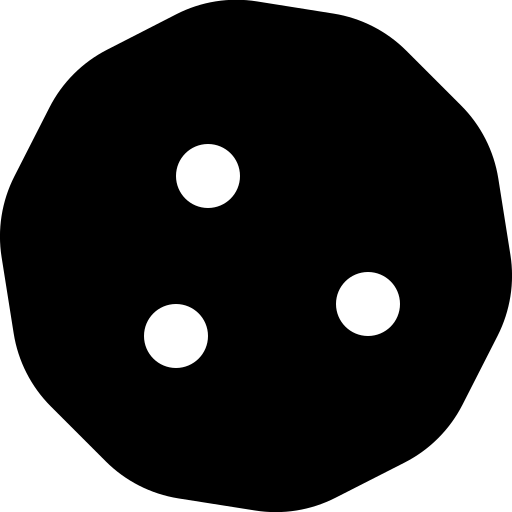Odoo migrations are essential for businesses seeking to stay competitive and efficient in today's fast-paced digital landscape. Transitioning to a newer version of Odoo, such as Odoo 18 for Accounting, brings a host of benefits that streamline operations and optimize financial management. Whether you're upgrading from an older version or switching from another system, migrating to Odoo 18 ensures that your business stays ahead by leveraging the latest tools and innovations.
Odoo 18 for Accounting introduces enhanced features that simplify financial processes, from advanced reporting capabilities to automated workflows. These improvements allow for more accurate financial tracking, quicker insights, and reduced manual effort. As a provider of Odoo migration services and a Odoo Accounting Partner, we help businesses navigate the migration process, ensuring a smooth transition with minimal disruption to daily operations .
Migrating to Odoo 18 not only boosts your accounting efficiency but also offers broader advantages. The integration across departments is seamless, giving you real-time access to data that supports informed decision-making. This enhanced operational efficiency ensures your business can quickly adapt to changing market demands, gaining a significant competitive advantage. By migrating to Odoo 18, you equip your company with the tools to thrive in an increasingly digital business environment .
What is a Odoo Migration?
Odoo Migration: Definition and Importance for Businesses
Odoo migration refers to the process of transitioning your business’s ERP (Enterprise Resource Planning) system from an older or fragmented version to a newer, more advanced one, such as upgrading to Odoo 18. It is a vital step for businesses looking to stay competitive, improve operational efficiency, and leverage the latest technological innovations. Many businesses find themselves operating on outdated systems that can no longer meet their needs .
As companies grow, their business processes become more complex, and outdated or fragmented systems can lead to inefficiencies, errors, and a lack of integration across departments. Migrating to Odoo ensures that businesses have access to an integrated platform with modern tools, automation, and enhanced features for accounting, sales, inventory, and more .
Types of Odoo Migrations
Data Migration
Data migration involves transferring existing business records from your old system to Odoo, ensuring that critical information such as customer details, open balances, Account receivables and payables, sales records, and inventory data are preserved and accurately integrated. This process is essential for maintaining continuity, as it guarantees that all historical data is moved over to the new system without loss. Proper data migration ensures that businesses do not lose any valuable insights or operational history, helping maintain the integrity of financial and customer information. This step is necessary when migrating over to a different accounting software or ERP.
Module Migration / Upgrades
Module migration involves upgrading or modifying custom modules or apps to align with the latest version of Odoo. Businesses often build custom modules tailored to their specific processes, and over time, these need to be updated to function smoothly with new Odoo releases. This type of migration ensures that custom features, integrations, or workflows continue to work seamlessly while taking advantage of new improvements in Odoo’s modules. By migrating these custom modules, companies avoid system breakdowns and disruptions in operations, ensuring their workflows are optimized for the latest technology.
Full-System Migration
A full-system migration is a comprehensive approach that involves transferring all data, modules, and customizations to the latest version of Odoo. This holistic migration ensures that everything, from customer records to complex custom applications, is upgraded and fully integrated into the new system. A full-system migration is ideal for businesses looking to upgrade to a completely new version of Odoo while maintaining their historical data and custom workflows without losing functionality or efficiency.
Accounting Software Migration
Odoo can be used as a dedicated accounting solution, offering flexibility for businesses that primarily want it as an accounting software. When migrating only the accounting function, the process is significantly simpler compared to a full ERP or full-system migration. It involves lighter data migration, targeted module updates, and fewer complexities, making implementation more straightforward and efficient.
Migrations vs. Upgrades
While both migrations and upgrades involve updating your ERP system, there is a key difference. An upgrade typically refers to updating to a newer version of Odoo within the same version series (for example, upgrading from Odoo 16 to Odoo 17). It generally involves fewer changes and can be done relatively quickly.
On the other hand, an Odoo migration is more comprehensive. It may involve moving from a significantly older version, migrating data, and updating or rebuilding custom modules to ensure compatibility with the latest Odoo version. Migrations are typically more complex, as they account for significant changes in data structure, functionality, and performance enhancements between major versions.
In conclusion, Odoo migration plays a crucial role in ensuring that businesses do not fall behind due to outdated or fragmented systems. Whether you are migrating data, modules, or your entire system, the process is necessary for optimizing business operations and remaining competitive in a fast-evolving market .
Step-by-Step Guide to Odoo Migration
Data migration to Odoo is a critical undertaking for any business looking to improve its efficiency and remain competitive. The migration process is multi-phased and requires careful planning and execution to minimize disruption and ensure that the system meets all business needs. Below is a detailed, step-by-step roadmap outlining the five essential stages of an Odoo migration: Assessment, Preparation, Execution, Testing, and Deployment & Support.
1. Assessment: Identifying Migration Goals and Analyzing System Compatibility
The first phase of an Odoo migration begins with a thorough assessment of the existing system and a clear definition of migration goals. The purpose of this stage is to gain a comprehensive understanding of the current challenges, limitations, and requirements for your business.
Key activities in the assessment phase include:
Defining Migration Goals: Establish the objectives behind the migration. Are you migrating to gain new functionalities, improve processes, or streamline operations? A clear set of goals ensures that the migration process stays focused and aligned with your business needs.
Analyzing Data: Review the current data that will need to be migrated, including customer records, financial information, sales history, inventory data, and other relevant business data. This analysis helps identify which data is valuable and which is obsolete, allowing businesses to clean up unnecessary records before transferring them.
System Compatibility Check: Evaluate the compatibility of your current system (whether it’s an older version of Odoo or an entirely different ERP) with the new version of Odoo. Some older systems may have outdated structures that need adaptation to work with Odoo’s modern architecture. This step involves assessing the compatibility of hardware, software, and integrations with Odoo’s features.
The outcome of this phase is a clearly defined migration strategy, which outlines business goals, data analysis, and technical feasibility, setting the foundation for the rest of the migration process.
2. Preparation: Data Backup, Cleaning, and Timeline Outline
Once the goals and compatibility have been assessed, the next stage is preparation. Preparation is vital to ensure that the migration is as smooth as possible and that critical data is safeguarded.
Key activities in the preparation phase include:
Data Backup: Before proceeding with any changes, it's essential to back up all critical data. This ensures that in the event of any issues or complications during the migration, the original data can be restored without loss. This step provides a safeguard for the entire migration process.
Data Cleaning: Data cleaning is crucial for ensuring that only relevant, accurate, and up-to-date information is migrated. This includes removing duplicate entries, outdated records, and unnecessary information. Data cleaning reduces the risk of errors and ensures that the new system operates with accurate data, contributing to more efficient workflows.
Migration Timeline: A detailed timeline must be established, including milestones and deadlines for each phase of the migration. The timeline will outline the time required for data transfer, testing, configuration, and go-live. It’s also important to allocate time for staff training, adjustments, and resolving any post-migration issues.
This phase ensures that all preparations are in place for a successful migration, with proper data safety measures and a clear plan for execution.
3. Execution: Data Transfer, Module Configuration, and Workflow Adaptation
The execution phase is where the actual migration takes place. This is the most critical stage, as it involves the transfer of data, the configuration of the new system, and the adaptation of workflows.
Key activities in the execution phase include:
Data Transfer: The process of transferring the data from the legacy system to Odoo. This includes customer information, historical sales data, inventory records, financial transactions, and more. A robust migration tool or script is used to ensure that the data is transferred accurately without corruption or loss.
Module Configuration: This involves configuring the necessary Odoo modules (such as accounting, sales, inventory, and CRM) according to the specific needs of the business. Each module should be set up to support business processes, and custom modules or modifications may be required to ensure that the system works seamlessly.
Workflow Adaptation: Business workflows often need to be redefined to work efficiently within Odoo. This can include automating repetitive tasks, redesigning approval processes, and establishing better integration between different departments. Adaptation may also involve setting up automated reports, custom user permissions, and task management workflows.
The execution phase is vital as it brings the new system to life and ensures that all business processes are optimized for Odoo’s environment.
4. Testing: Rigorous Testing for Accuracy and Performance
Testing is a crucial phase of the migration process, ensuring that the new Odoo system functions as expected and that the migration was successful without compromising data integrity.
Key activities in the testing phase include:
Data Accuracy Testing: Ensure that all transferred data is accurate and complete. This includes checking that customer information, inventory quantities, financial records, and sales data are correctly migrated and aligned with the original system. Any discrepancies must be addressed before proceeding.
System Functionality Testing: Test each module and functionality to ensure that everything works as intended. This includes testing the user interface, generating reports, processing orders, managing inventory, and integrating external systems. Custom-built modules or unique business processes should also be thoroughly tested to ensure they are functioning properly.
Performance Testing: Test the performance of the system under various conditions, such as a high volume of transactions or concurrent users. This helps identify any bottlenecks or performance issues that could affect the user experience.
Rigorous testing ensures that the system is ready for deployment and that any bugs or issues are resolved before going live.
5. Deployment & Support: Going Live and Ongoing Monitoring
The final stage involves launching the new Odoo system and monitoring its performance after going live. This phase ensures that the business can start using the new system without interruptions.
Key activities in the deployment phase include:
Going Live: This marks the transition from the old system to Odoo. The system should be fully configured, with all data transferred, tested, and ready for use. Staff should be trained to use the new system effectively, and any necessary user permissions should be set up.
Ongoing Support: After going live, it’s essential to monitor the system’s performance and provide ongoing support to users. This could involve troubleshooting any issues that arise, making system adjustments, or offering additional training to staff as they become familiar with the new system.
Performance Monitoring: Continual monitoring of system performance and user feedback is essential to ensure that the system meets business needs. This includes assessing speed, user experience, and any system inefficiencies.
With proper deployment and ongoing support, businesses can ensure that their new Odoo system remains stable, functional, and aligned with operational needs in the long term.
Common Odoo Migration Challenges & How to Overcome Them
Migrating to Odoo can bring numerous benefits, but it is also a complex process that presents several challenges. Below, we will explore common obstacles that businesses face during the migration process and provide solutions to ensure a smooth transition.
1. Data Compatibility Issues: Solutions for Legacy Systems
Data compatibility is often the biggest challenge during an Odoo migration, especially when transitioning from outdated or fragmented systems. Legacy systems may store data in formats or structures that do not align with Odoo’s modern architecture, potentially leading to data inconsistencies, corruption, or loss.
Solution:
The first step to addressing data compatibility issues is to thoroughly analyze the existing data. Data mapping is crucial, as it allows businesses to align fields from the legacy system with Odoo’s database. This process might involve converting data types or restructuring records to fit the new system.
Data cleansing, which removes outdated or irrelevant data, is also vital in ensuring only accurate and useful data is migrated. Specialized tools or experts in data migration can be used to automate and streamline this process, ensuring smooth data transfer.
2. Downtime Risks: Planning Strategies to Minimize Disruption
Downtime during the migration process can be disruptive to business operations. Extended downtime affects various functions, such as sales, customer support, and inventory management, potentially impacting revenue and customer satisfaction.
Solution:
To minimize downtime risks, careful planning is key. Schedule the migration during off-peak business hours or in phases, allowing non-essential systems to migrate first while keeping critical operations running. This phased approach ensures that some modules or business functions remain operational throughout the migration. Additionally, developing a rollback plan is essential. In case of any unforeseen issues, having a contingency plan will allow businesses to revert to the old system quickly and minimize operational disruptions.
3. User Training Needs: Tips for Onboarding Employees to the New System
The adoption of a new system often faces resistance from employees who are unfamiliar with the features and workflows of Odoo. Without proper training, staff can struggle to adapt, leading to inefficiencies and frustration.
Solution:
To overcome this challenge, it's important to provide comprehensive, role-based training sessions before migration goes live. Tailoring training to the specific needs of different users ensures that employees focus on the features most relevant to their daily tasks. Hands-on workshops and clear, accessible user documentation can also help employees feel more confident in using the new system.
Furthermore, continuous support during the transition period, including a helpdesk or dedicated team to address questions, will assist employees in navigating Odoo more efficiently. Engaging employees early in the process and involving them in the planning phase can increase their buy-in and facilitate smoother adoption.
By addressing these common challenges data compatibility, downtime, and user training businesses can ensure a more seamless and successful Odoo migration.
Best Practices for Successful Odoo Migration
Migrating to Odoo can offer businesses significant improvements in operational efficiency and scalability. However, to ensure a smooth and successful transition, several best practices should be followed. Below are the key strategies to help businesses navigate the Odoo migration process effectively.
1. Conduct Regular Backups
Before initiating any migration, it's essential to conduct regular backups of all existing data. This step ensures that in the event of any unexpected issues or migration failures, businesses can restore their data quickly and effectively without any loss. Backups should be performed at each critical stage of the migration process before, during, and after the migration. This precaution helps to mitigate the risk of data corruption and ensures business continuity throughout the transition.
2. Engage Stakeholders Early in the Planning Phase
Engaging stakeholders early in the migration planning process is key to ensuring that the transition meets the needs of all relevant departments and users. Involve key personnel such as IT teams, department heads, and end users early on to gather insights and requirements. This early engagement helps to define clear project objectives, identify potential challenges, and set realistic expectations. Additionally, engaging stakeholders from the outset helps align the migration process with the company’s overall business strategy, ensuring that the new system effectively supports the organization’s goals.
3. Use a Phased Approach for Large Migrations to Minimize Disruptions
For large businesses migrating from complex, legacy systems, a phased approach is highly recommended.
Migrating all data and modules at once can cause significant disruptions and affect business operations. By adopting a phased migration strategy, businesses can prioritize key systems—such as finance, sales, or inventory first, ensuring minimal downtime for critical operations. A phased approach allows businesses to address issues gradually and ensures that employees can adapt to the new system without being overwhelmed. It also reduces the overall risk of errors and enables more controlled testing and optimization of the system.
4. Don't underestimate the help of experts
Although Odoo is intuitive and user-friendly, it is recommended to use the guidance of experts especially in critical areas such as accounting, or in complex ERP migrations where the use of integrators would definitly secure a safe transition. A dedicated partner with an Odoo migration service would be an ideal fit.
By following these best practices regular backups, early stakeholder engagement, and a phased migration approach businesses can ensure a smoother transition to Odoo and set the foundation for long-term success.
How to Successfully Migrate to Odoo
Migrating to Odoo is a multi-phase process that requires careful planning to minimize disruptions and align the system with business needs. The migration involves five key stages: Assessment, where goals are defined and system compatibility analyzed; Preparation, including data backup, cleaning, and timeline creation; Execution, which focuses on data transfer, module configuration, and workflow adaptation; Testing, to ensure data accuracy, functionality, and performance; and Deployment & Support, covering go-live and ongoing monitoring. By addressing common challenges like data compatibility, downtime, and user training, and following best practices such as regular backups, early stakeholder involvement, and phased implementation, businesses can ensure a smooth and successful Odoo migration.
Migrating to Odoo offers businesses a streamlined solution for managing various aspects of their operations, particularly in comparison to other ERP and accounting software packages like QuickBooks. Odoo’s integrated platform allows businesses to manage accounting, sales, inventory, CRM, and other functions from a single system, enhancing efficiency and reducing the complexity of using multiple disparate tools. Unlike QuickBooks, which focuses primarily on accounting and finance, Odoo provides a comprehensive suite of applications that cater to various business needs, making it a more holistic solution for growing companies.
Additionally, Odoo’s modular design allows businesses to customize their system by adding or removing features based on their unique needs, ensuring greater flexibility. Migrating to Odoo also ensures that data flows seamlessly across different departments, minimizing the risk of errors or duplication that can occur when using separate systems. With advanced automation features, Odoo helps reduce manual tasks and improve overall operational efficiency .
Moreover, Odoo’s open-source nature and frequent updates ensure that businesses benefit from continuous innovation and improvements, unlike more static platforms like QuickBooks.
Overall, migrating to Odoo offers businesses a more integrated, scalable, and customizable solution, making it an ideal choice for companies seeking to optimize their operations.
FAQs on Odoo Migration
How long does an Odoo migration take?
The duration of an Odoo migration depends on various factors, including the size and complexity of your business, the volume of data to be migrated, and the number of customizations required. On average, a migration can take anywhere from a few weeks to a few months. A well-planned phased approach can help ensure a smooth transition, with minimal disruption to operations. It’s essential to engage with an Odoo expert to assess your needs and provide a tailored timeline.
Can I retain historical data during migration?
Yes, it is possible to retain historical data during an Odoo migration. Proper data migration strategies and tools are used to transfer your existing records, such as customer information, sales history, and inventory data, into the new Odoo system. However, it’s crucial to cleanse and map the data accurately to avoid issues with compatibility or data integrity. Regular backups during the migration process can further protect your data.
What is the cost of an Odoo migration?
The cost of an Odoo migration varies based on several factors, such as the size of your business, the complexity of your existing systems, and the level of customization required. Typically, businesses can expect to pay for data migration, system configuration, and training. It's recommended to request a quote from an Odoo partner to get a more accurate estimate based on your specific needs.
Need advice ?
Contact us and discover how we can help you.